Setting Up a Prayer Moment
Prayer has the power to transform lives—even online. The Prayer Moment gives you another way to invite attenders into one-on-one prayer conversations during a service.
Unlike the standard Request Prayer button, this Moment can be triggered multiple times in the chat and offers more flexibility. You can customize both the call-to-action text and the button label to better fit your service flow.
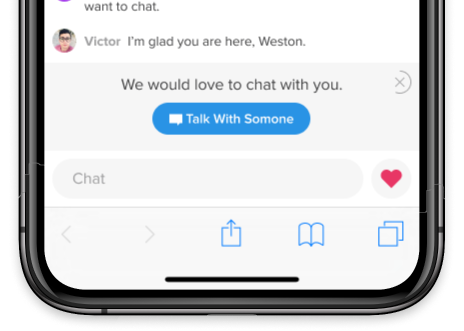
How to Set It Up
- Log in as Admin
- Navigate to the Moments tab and click Add Moment.
- Select Prayer.
- Under Moment Setup, add the call-to-action text. This is the message that will appear above the button, encouraging attenders to invite others.
- Add the button text. This is what attenders will see on the button itself—something like "I need prayer" or "Please pray with me."
- Check or uncheck the box next to "Include this Moment in all new Services by default."
- Click Save.
If Request Prayer is turned off for a Service, the Prayer Moment will not be available during that Service.