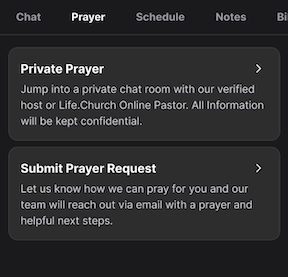Setting Up Prayer Features
Prayer is one of the most powerful things we can offer in ministry. That’s why the Church Online Platform gives attenders multiple ways to request prayer—during a live service or anytime throughout the week.
In this article, you’ll learn how to set up both Live Prayer and Offline Prayer as an Admin, and discover how attenders can easily connect with your team for prayer whenever and however they need it.
Setting Up Live Prayer
Live Prayer allows your attenders to request prayer anytime during a Live Service. This feature can be enabled or disabled in your Service content settings anytime.
- Log in as Admin.
- Go to Services.
- Find the Service you want to update, and click Edit Content.
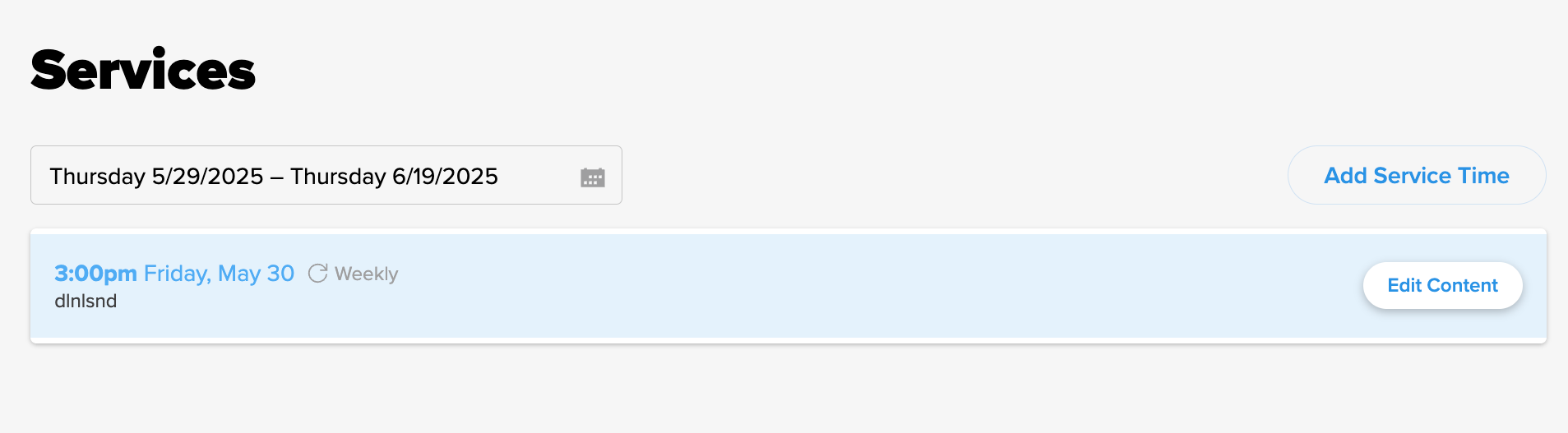
- Under Details, check the box next to Allow people to request private chat with Hosts via the Request Prayer button to enable Live Prayer.
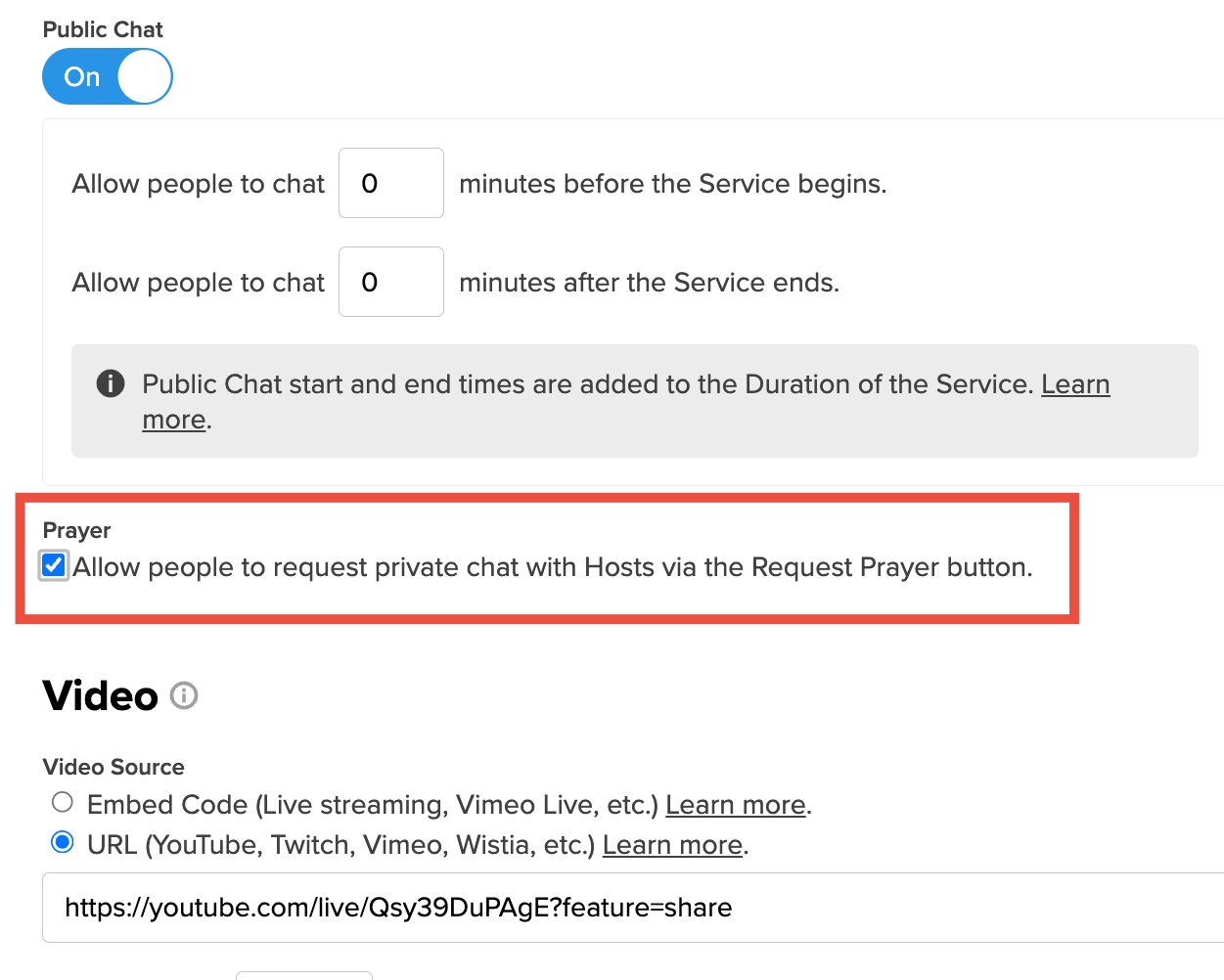
- Click Save.
Haven’t set up your Service or content yet? Check out the Setting Up a Service article to get started, and you’ll be able to enable Live Prayer along the way.
Setting Up Offline Prayer
Offline Prayer allows attenders to send in prayer requests through a form—whether during a Live Service or anytime throughout the week. For those who may not feel comfortable engaging in private chat during a Live Service, this feature offers a simple, private way to ask for prayer and stay connected.
Here's how to set up Offline Prayer:
- Log in as Admin.
- Go to Setup > Offline.
- In the Offline Prayer section, enter the email address(es) where you'd like to receive prayer requests submitted outside of Service times.
- Click Save.
1. Live Prayer must be enabled for Offline Prayer to be available during a Service. However, it will still be available outside of Service times.
2. If an email address is not provided in the Offline Prayer settings, attenders will not have the ability to submit offline prayer requests.
Request Prayer Button
The Request Prayer button is one of the ways your attenders can ask for prayer during a Live Service. This button will automatically appear in the chat panel when you choose to enable Live Prayer in your Service Content settings. (See Setting Up Live Prayer above.)
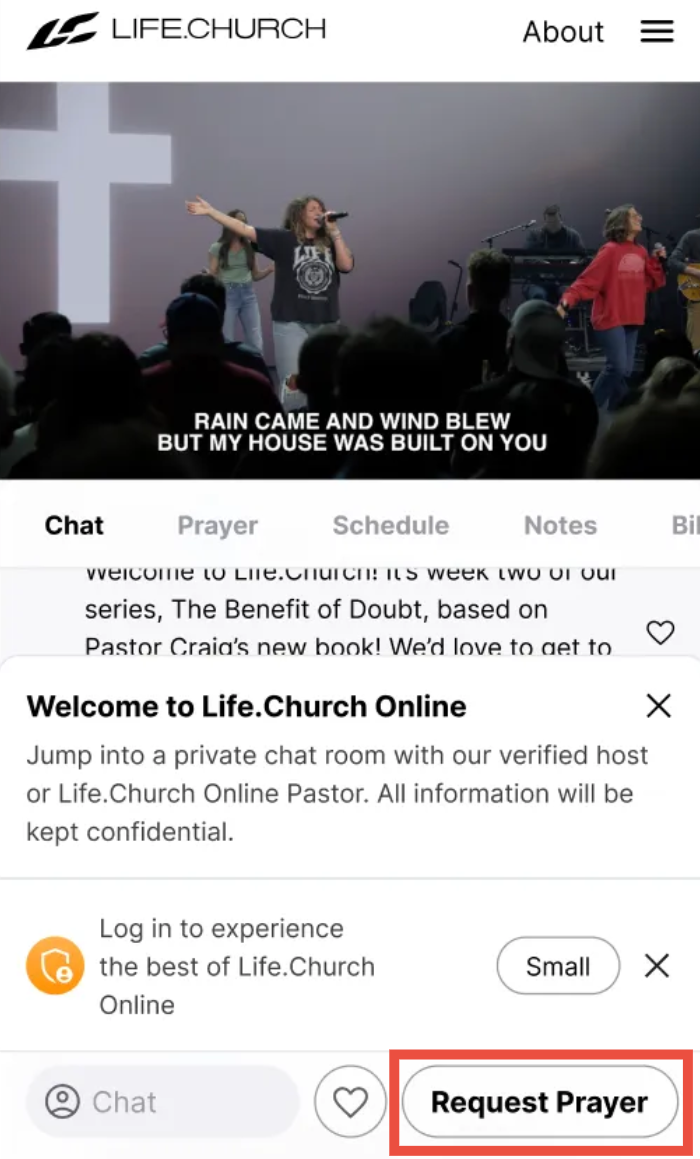
Prayer Tab
Both prayer options can be accessed from the Navigation tabs, and attenders can choose the option that is most natural for them. During a Live Service, both options for Live Prayer and Offline Prayer will be available to your attenders when enabled in Admin.