User Roles
When someone creates an account under your Church Online Platform account, they become a User. There are different types of User roles and ways to invite, manage, or delete account.
Types of User Roles
No Role
- These are your attenders. Each attender who creates a login on your site will default to having no role. This user can save their nickname to use each service and can only view the guest experience.
Host
- Hosts are users who help lead and engage attenders in your Service. When logged in, they have access to the Host Tools.
- Host can moderate chat messages by muting users or deleting individual messages. They can also start one-on-one conversations with attenders by clicking on an individual message and choosing the Chat option.
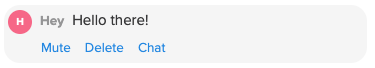
- Hosts can receive and respond to Live Prayer requests.
- Hosts can post Moments into the Public Chat.
- Hosts do not have access to Admin tools.
Admin
- Admins have all the permissions of Hosts.
- Admins can access and modify all settings in the Admin.
- Admins cannot assign the role of Owner to any user or modify the Owner's role.
Owner
- Owners have all the permissions of Admins and Hosts.
- Owners are the only ones who can assign the role of Owner to other users.
- Owners can request accounts to be terminated.
Changing a User Role
To edit a user's role:
- Log in as Admin and navigate to the Users tab.
- Find the user you want to update and click their name. If needed, you can search for users by Nickname, Full Name, and Email in the search bar at the top of the page.
- Under the Role field, select the new role you want to assign to the user.
- Click Save.
You cannot search for users by their role in the search bar. Instead, export the user list as a CSV file, and search for the user by their role using Cmd+F for Mac or Ctrl+F for Windows.
Deleting a User
To delete a user from your database:
- Log in as Admin and navigate to the Users tab.
- Find the user you want to delete and click their name. If needed, you can search for users by Nickname, Full Name, or Email in the search bar at the top of the page.
- Click the Delete button at the bottom of the page.
- A pop-up window asking "Are you sure?" will appear. Select Delete Account to delete the user.