Exporting Users
Export your users from the Church Online Platform to a CSV file to store or import to other places.
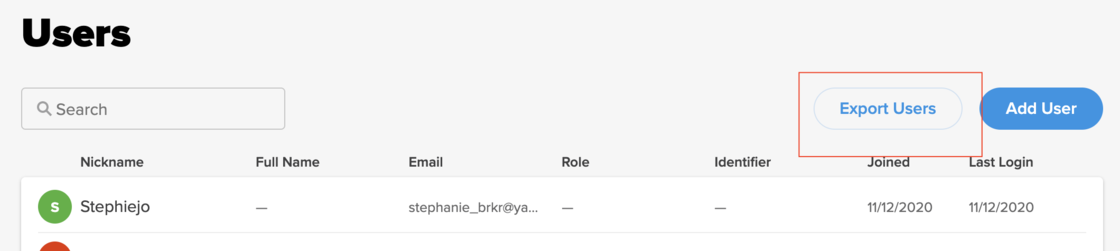
- Log in as Admin and navigate to the Users.
- Select Export Users to download a list of users as a CSV file.
This export will not reveal the password for users—only their Nickname, Full Name (if provided), Email, Role, Role Identifier, Joined date, and Last Login date.