Custom Role Identifier
You can create a custom Role Identifier for your host, admin, or owner to help attenders identify staff and volunteers in the public chat. This role identifier will appear next to their name in the chat.
Create a Custom Role Identifier
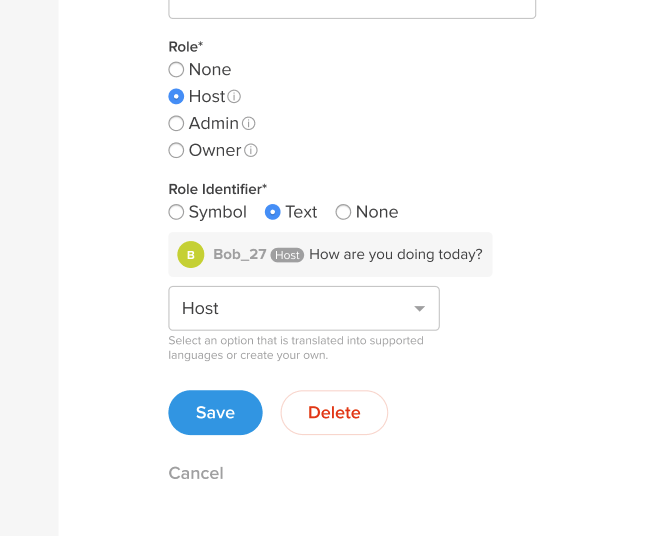
- Log in as Admin and navigate to the Users tab.
- Find the user you want to update and click their name. If needed, you can search for users by Nickname, Full Name, and Email in the search bar at the top of the page.
- First, make sure the correct role is assigned to the user: Host, Admin, or Owner.
- Then select the Role Identifier.
- Symbol: A star symbol will appear next to the individual's name.
- Text: You can select a pre-populated role tag or choose to create a custom tag.
- None: No role tag will appear next to that individual.
- Click Save.
Pre-populated role tags are automatically translated/localized to other languages. Custom tags will not be automatically translated.