Setting Up Your Custom Domain
- Set up a CNAME record for your custom domain that points to
ingress.online.church.
Example:- Host: Your custom domain (e.g.,
live.example.church) - Points to:
ingress.online.church - TTL: 1 hour is a good default
- Host: Your custom domain (e.g.,
live) as the host name—not the full URL (e.g., live.example.church).Add your Custom Domain to the Platform
- From the Admin, navigate to Setup > Domain.
Enter the custom domain you’d like to use (e.g.,live.example.church) and save your changes.
After adding your domain, you’ll be able to view its status. Keep in mind that while our system will recognize the new settings right away, it may take a few hours for your DNS changes to fully take effect.
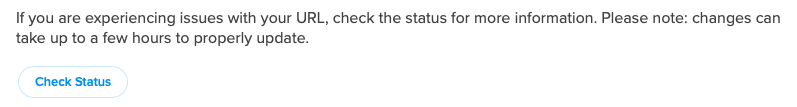
FAQs
My Custom Domain is set up correctly but is still directing to its previous target.
This is likely due to DNS caching. DNS records control where your domain points (e.g., live.example.church) and include a setting called TTL (Time To Live). TTL defines how long a user's internet provider caches the DNS information—commonly 1 hour.
This caching helps with speed and performance but can delay how quickly DNS changes take effect. If your settings are correct, it may just take time for the update to fully propagate.
Can I use a root domain, such as examplechurch.com or example.church?
No, the Church Online Platform only supports subdomains (e.g., live.examplechurch.com or watch.example.church). You can set up your root domain to redirect to your subdomain using your DNS provider.
My custom domain stopped working. Help!
Check the status of your custom domain by going to Admin > Setup > Domain. This page will show you if your domain is still active or if there are any issues.I am having issues with SSL.
If you're experiencing SSL certificate issues, try adding Let's Encrypt to your domain’s CAA (Certification Authority Authorization) records.
Here’s an example CAA record you can add:
This tells your DNS provider to allow Let's Encrypt to issue certificates for your domain.