Terms and Privacy Consent
Most websites include a Terms of Service and Privacy Policy to clearly communicate expectations and protect both the site and its users. This feature lets you link to your church’s custom terms and privacy policy, which will appear during account sign-up.
If enabled, users will be required to click "I agree" before creating an account on your Church Online site.
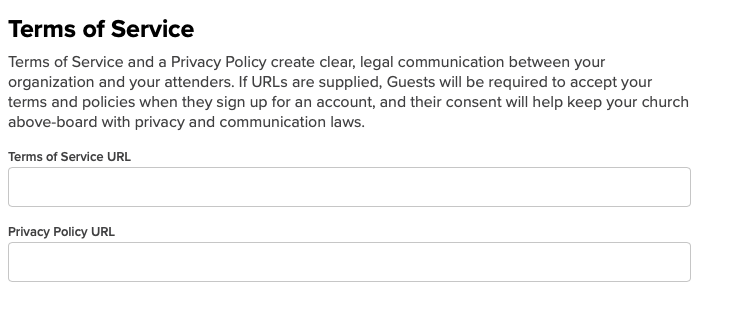
To add terms and privacy consent:
- Go to Admin > Setup.
- Click Church Info.
- Scroll toward the bottom.
- Enter the URL for your church’s Terms of Service. When users click the “Terms of Service” link during sign-up, they’ll be directed to this page.
- Enter the URL for your church’s Privacy Policy. When users click the “Privacy Policy” link, they’ll be taken to this page.
- Click Save