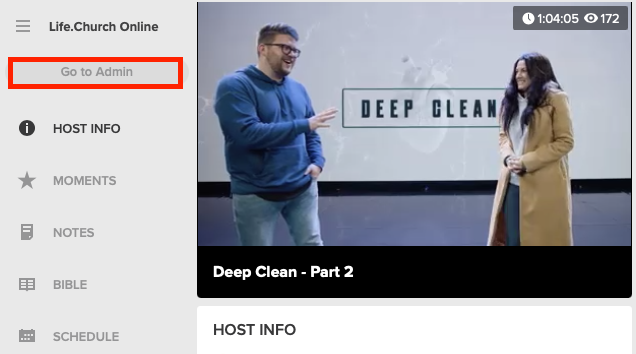Logging Into the Admin
After signing up for the Church Online Platform, here's a guide to logging into your Admin account.
- To log in to your Admin page, visit your site at the custom URL you signed up for.The URL will look something like this: yourchurchname.online.church
- Click the menu button at the top right of your screen.
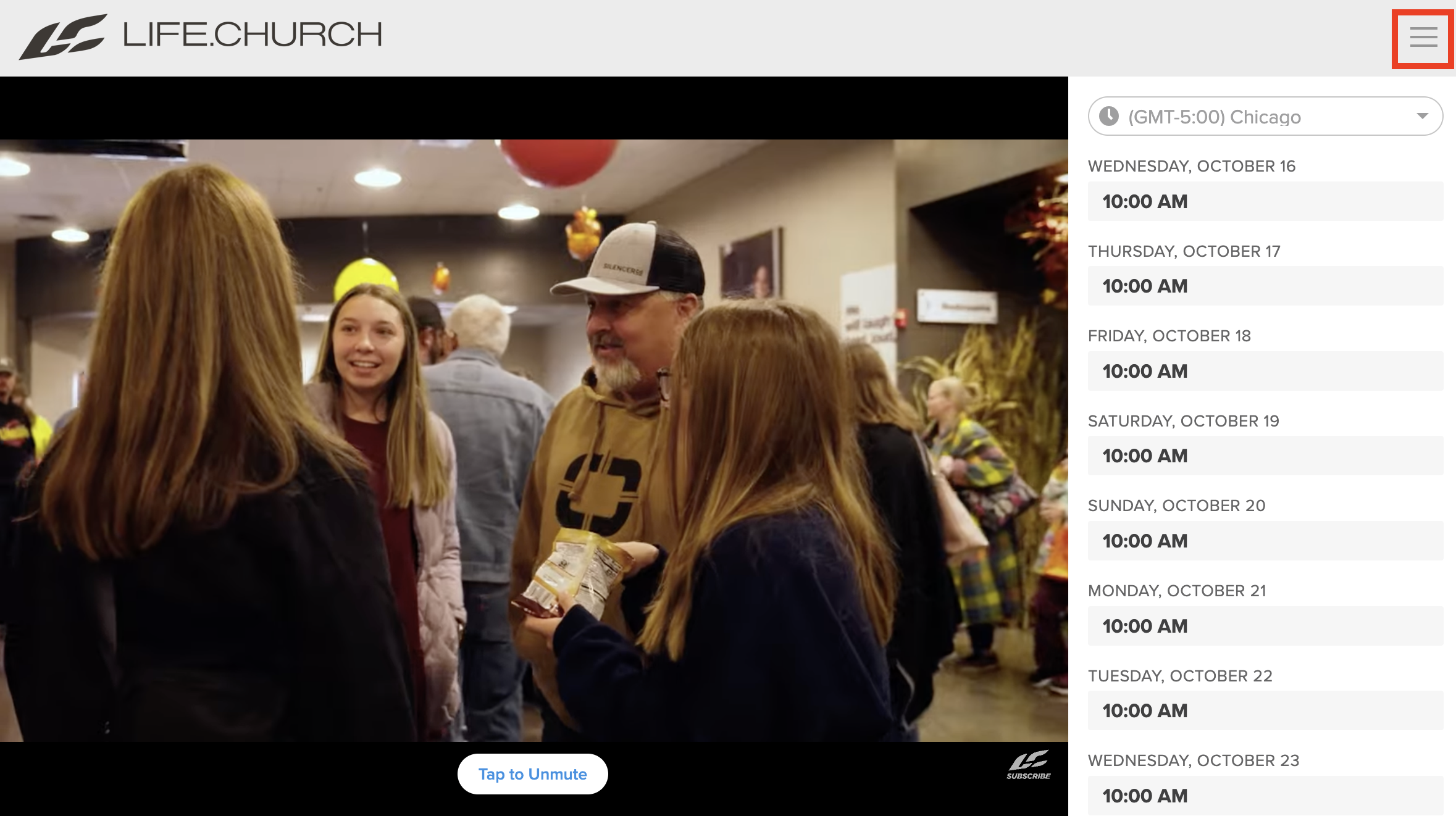
- Click Log In.
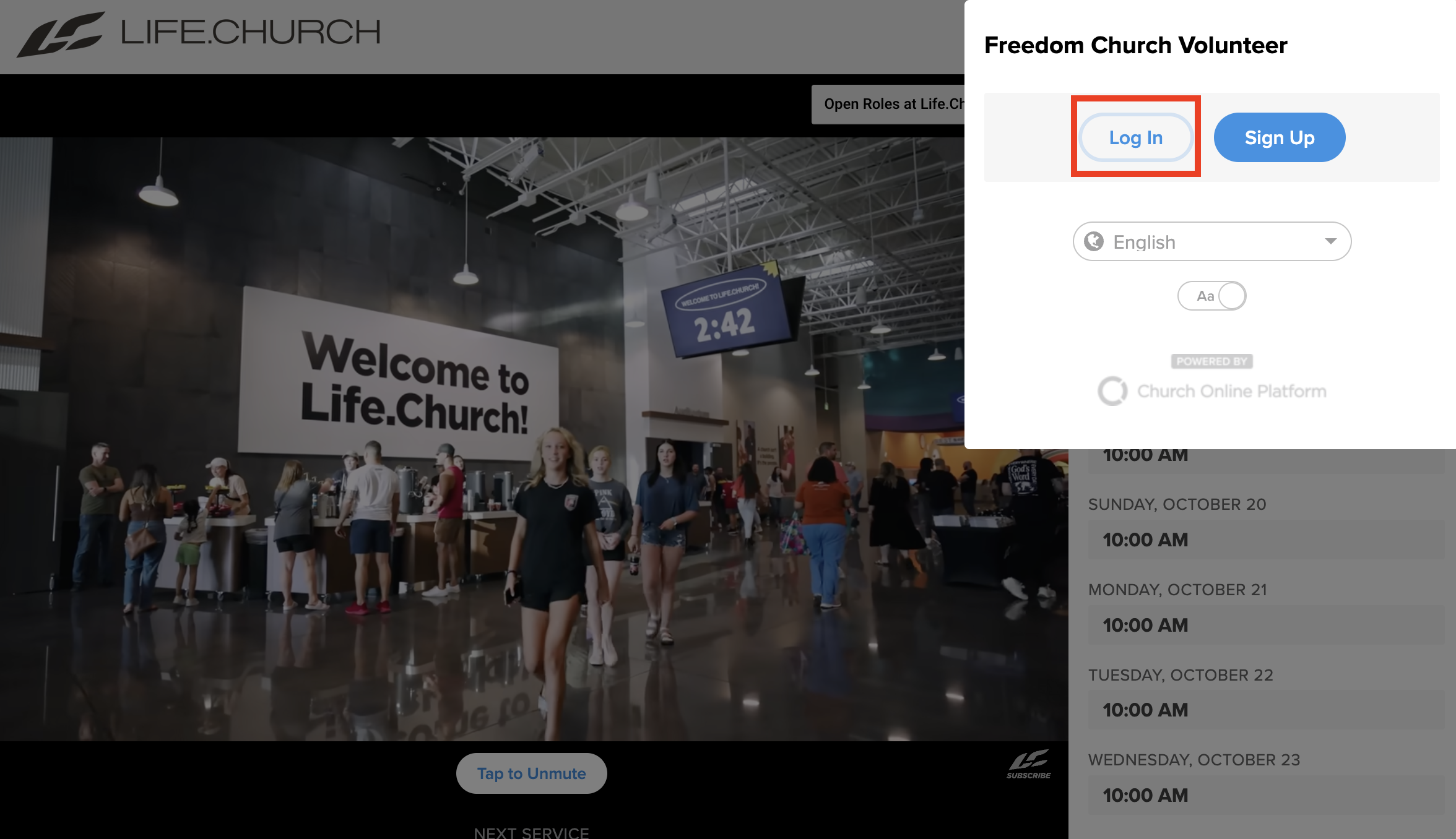
- Once logged in, you will be able to toggle between the Host view (Go to Host Tools) and Admin view (Go to Admin).