Streaming with Vimeo
You can use a pre-produced Vimeo video in your Church Online Platform service to create a simulated live experience.
To Embed a Vimeo Video
On Vimeo:
- Go to your uploaded video on Vimeo.
- Copy the video URL.
In your Church Online Platform account:
- Log in to the Admin.
- Go to Service > Add Content or Edit Content.
- Scroll down to the Video section.
- Select URL as the video type.
- Paste your Vimeo URL into the field.
- (Optional) Set how many minutes before the service you want the video to begin.
- Click Save.
Troubleshooting Video Issues
If your embedded video is showing a black or blank screen, or otherwise not playing correctly, the steps below can help you isolate and resolve the issue. It is always best to reach out to Vimeo directly as the subject matter experts on their platform—bad embed codes or incorrect permissions are the most common causes.
Understanding How Embedded Video Works
The embedded video never comes from the Church Online Platform, nor does it touch our servers or network. The streaming provider is best equipped to help with video issues, unless you are dealing with a specific Simulated Live Service hosted by the Church Online Platform using a Video on Demand (VOD) URL.
Think of the video signal path like this:
Capture → Encoder → Streaming Service → Video Player → Experience
- Capture: Camera and microphone (HDMI or SDI)
- Encoder: Hardware (Resi, ATEM, BoxCast) or software (OBS, vMix, Wirecast)
- Streaming Service: Resi, BoxCast, YouTube, Vimeo, etc.
- Video Player: The embed code that loads the player
- Experience: Church Online Platform (adds chat, prayer, and moments)
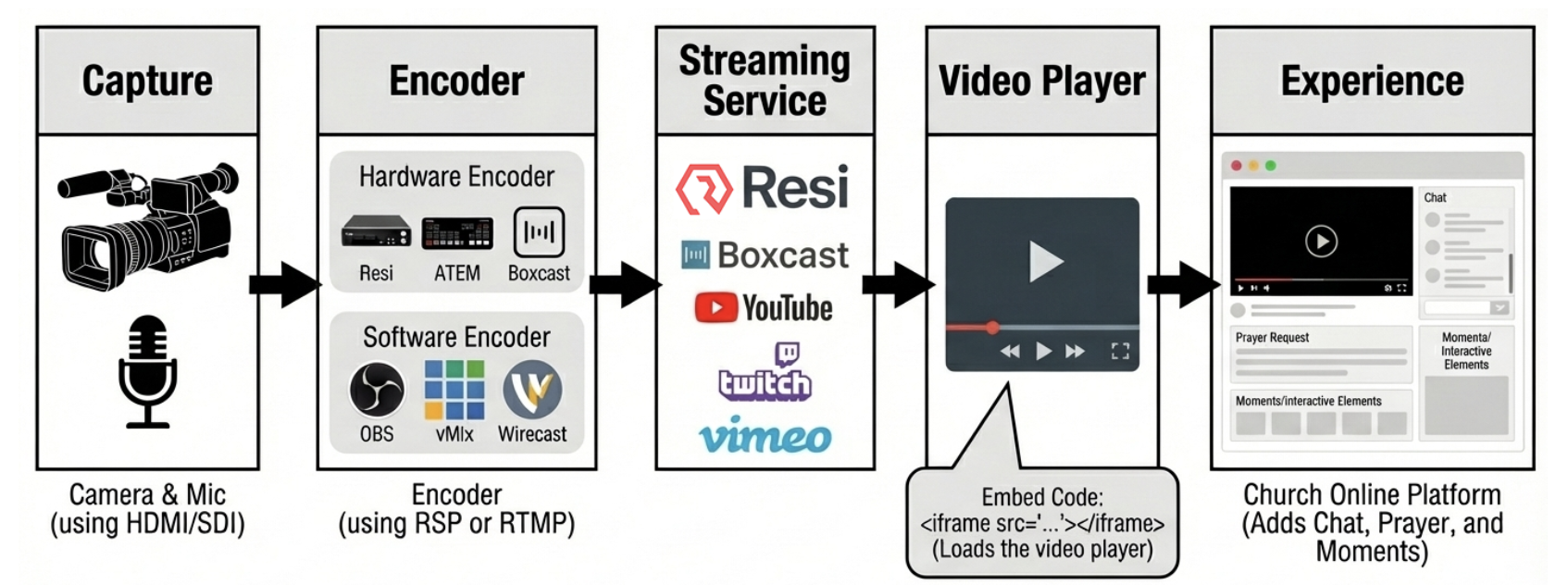
Test Your Embed Code on a Third-Party Site
Testing your embed code on a third-party site is a great way to isolate whether the issue is with the embed code itself or with the Church Online Platform.
- Go to https://jsfiddle.net/.
- Paste your embed code into the HTML section and click Run.
- If it works there: It will work on the Church Online Platform.
- If it doesn't work there: It won't work on the Church Online Platform. Verify your video is set to Public or Unlisted (not Private), and double-check your embed code—or reach out to Vimeo.
- If it only fails on mobile: Perform this same test on a mobile device.
Vimeo URL and Embed Code Tips
Oftentimes, either adding or removing player as a Vimeo subdomain within the embed code URL will fix the problem. Vimeo uses different URL structures to distinguish between stored video files (VOD) and live broadcast streams.
Standard Uploaded Videos—These often require the player subdomain to function correctly in an embed. Without it, Vimeo may try to load a restricted page rather than the video file.
Use this structure:
https://player.vimeo.com/video/[VIDEO_ID]
If the video has a hash (the string of letters/numbers after the ID), you must include it as a query parameter:
https://player.vimeo.com/video/914155700?h=ef73097cca
Vimeo Events (Live Streams)—If your URL contains /event/, it uses a different architecture. The standard vimeo.com/event/ URL is a dedicated "Live Arena" page. The player subdomain often fails here because live events require specific embed codes generated by the event host.
Use this structure instead:
https://vimeo.com/event/[EVENT_ID]/embed
The most reliable method in all cases is to use the Official Embed Code provided by Vimeo rather than manually swapping subdomains. However, if you're in a pinch, adding or removing player from the URL is a useful quick test.