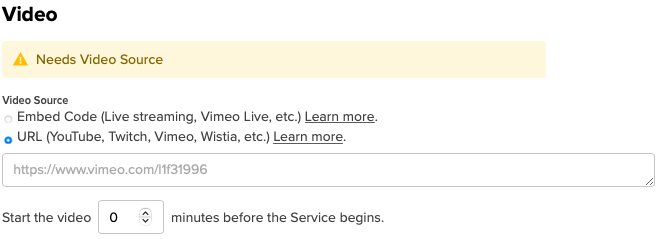Streaming with Vimeo
You can utilize a pre-produced video that has been uploaded to Vimeo within a service to provide a simulated live service.
To embed a pre-produced video that has been uploaded to Vimeo:
Make sure your video is not set to private.
- Go to the video you have uploaded to Vimeo
- Copy the URL of the Vimeo video
- Log into the admin of your Church Online Platform account
- Click on "Service"
- Create a new service and/or click on "Add content" or "Edit Content" (If you are editing a service).
- Scroll down to the video section
- Select "URL" from the options provided
- Paste the Vimeo URL
- If you want the video to start before the service, enter how many minutes before you want it to start.
- Click "Save"