Setting Up a Give Moment
The Give Moment directs attenders to your church’s online giving page, making it easy for them to contribute during a Service.
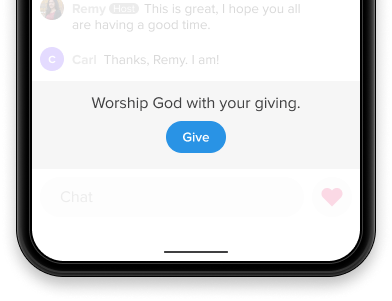
How to Set It Up
- Write a message.
Use the Text field to encourage attenders to give. This could be a simple call to action like “Support the mission” or “Give online today.” - Enter the Button URL.
Paste the link to your church’s giving page in the Button URL field.- Be sure to include
https://(e.g.,https://yourchurch.com/give).
- Be sure to include
- Choose how the link should open:
- Open in a new tab
This option works for all URLs and is recommended for mobile-friendly giving pages.
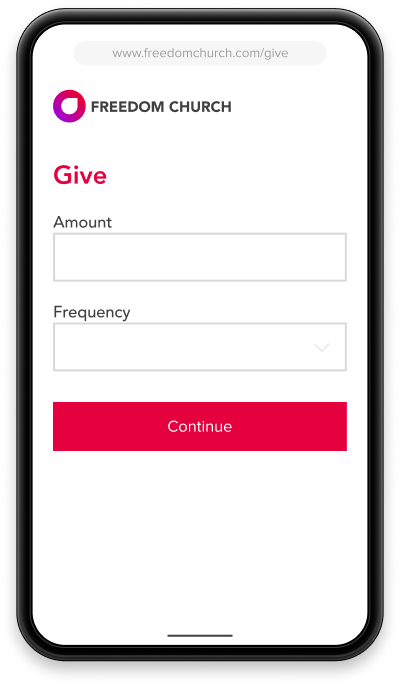
- Open in modal pop-up
Keeps attenders within the Church Online experience by displaying the giving page in a modal overlay.- Not all websites support iframe loading.
- Use the Interactive Preview to test your URL.
- Learn more: Using an iFrame Modal.
- Open in a new tab
- Optional:
Select the option to include this Moment in all new Services by default so it appears automatically when content is added. - Click Save.