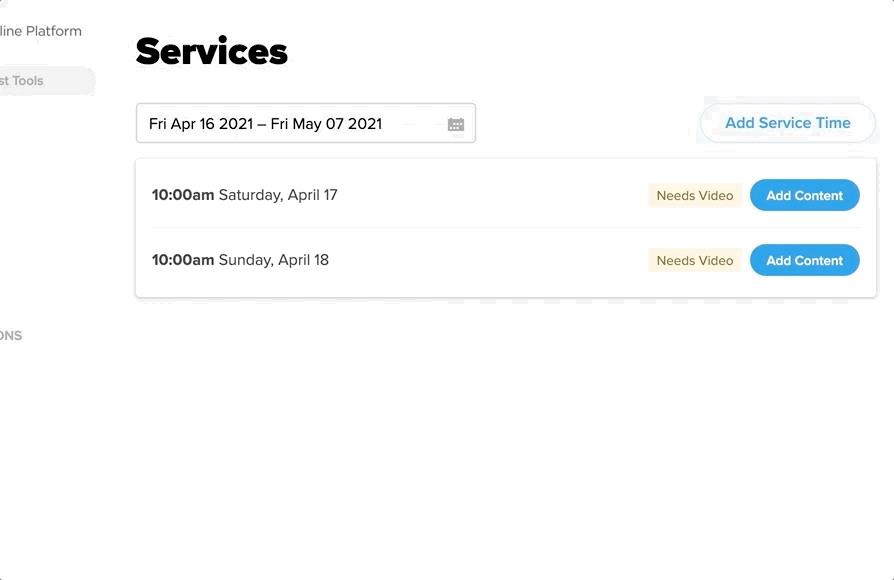Setting Up Your Church Account
Follow these five easy steps to set up your Church Online Platform account. Have any questions about getting started or troubleshooting the process? Reach out to our Support Team!
- Enter your church information. Add your church name, website, and address information.
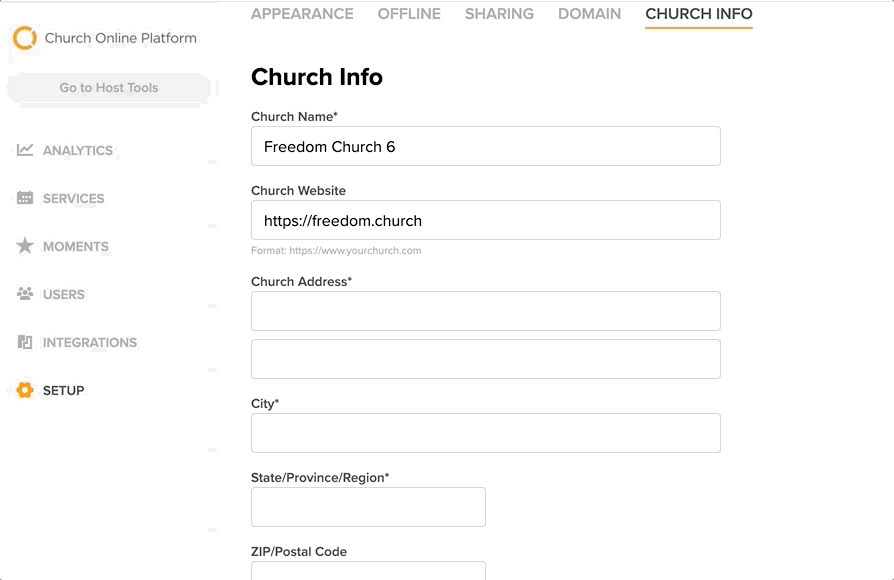
- Set up your church online appearance. Add your church logo, customize the background color to match your branding, and insert navigation links to direct attenders to their next steps including giving, serving, and more.
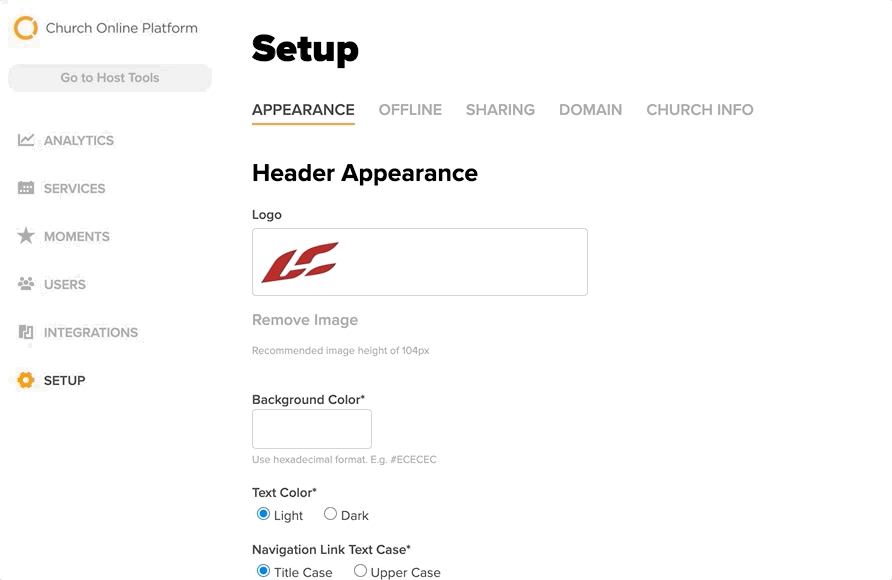
- Add account users. Add other admins or hosts for your church. All users listed as admins will receive important Platform communication from our team.
- Create your first service. Choose Add Service Time, and enter the service time, date, and repeat pattern.
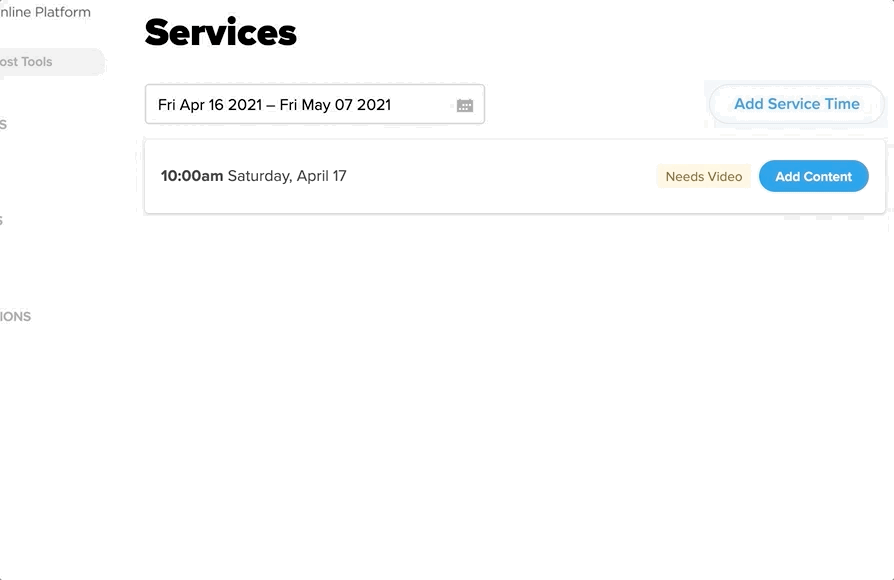
- Add content to your service. With your service set up, it’s time to add video details, video content from your streaming provider, any Moments you want to include, message notes for those attending, and host information for your team of leaders.