Adding a User
Here's a quick how-to guide for adding new users to your team.
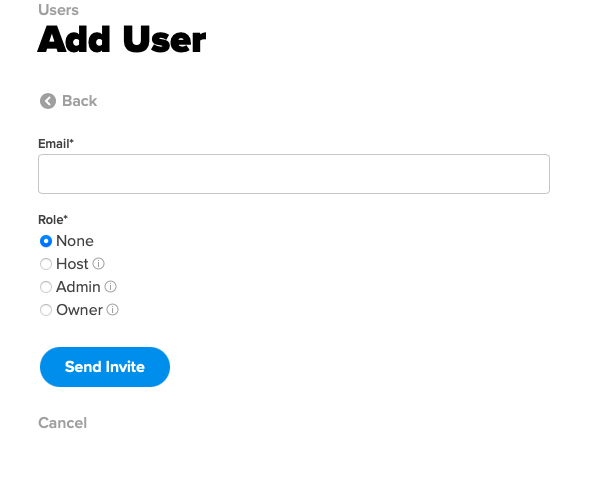
- Go into Admin and select Users from the side menu.
- Click Add User.
- Enter their email address.
- Select their role:
- None: No permissions will be assigned to the user.
- Admin: All permissions will be assigned to the user.
- Host: Host permissions will be assigned to the user.
- Owner: All permissions will be assigned to the user, and they will be the verified owner of the account.
- Click Send Invite.
- The new user will receive email communication to set up their new account.
The invited user will receive an email to setup their account where they will choose their own password and chat nickname.