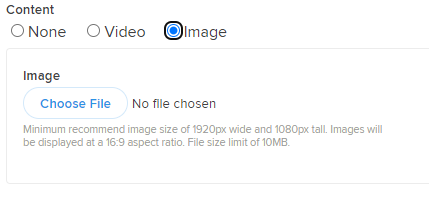Offline Content
Offline content will be displayed when there is no live service. You can set up a video or image.
Setting up an offline video:
- Select "Video."
- Select the video source:
- URL: Copy and paste the URL into the field
- Select if you would like the video to auto-play
- Select if you would like the video to loop
- Embed Code: Copy and paste the embed code
- URL: Copy and paste the URL into the field
- Click "Save."
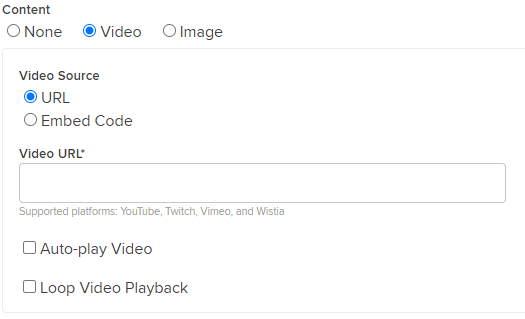 | 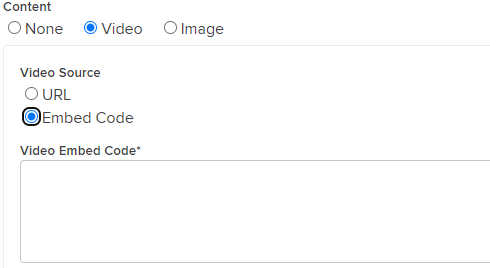 |
Setting up an offline image:
- Select "Image"
- Click "Choose File" and select the image you would like to use. (Minimum recommend image size is 1920px wide and 1080px tall. Images will be displayed at 16:9 aspect ratio) File size limit is 10MB.
- Click "Save."