Adding or Removing Viewership Metric
You can add or remove the viewership metric that shows how many people are watching in your service. This viewership metric is located in the top right corner of the video player.
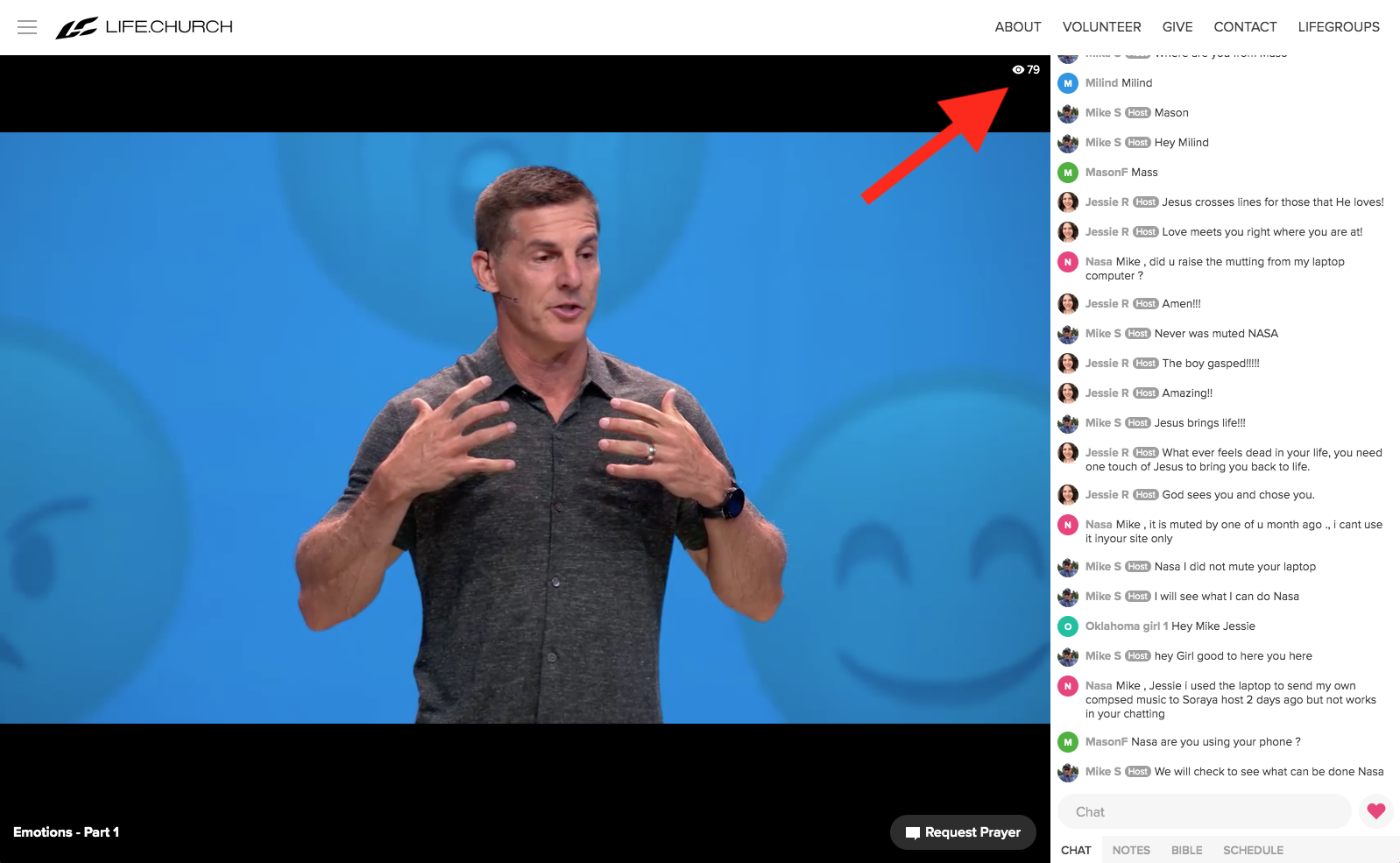
To Add or Remove This Metric
- Log into the admin
- Click on Setup>Appearance
- Under "Other" check or un-check the box "Display publicly the number of people attending a Service"
- Click Save
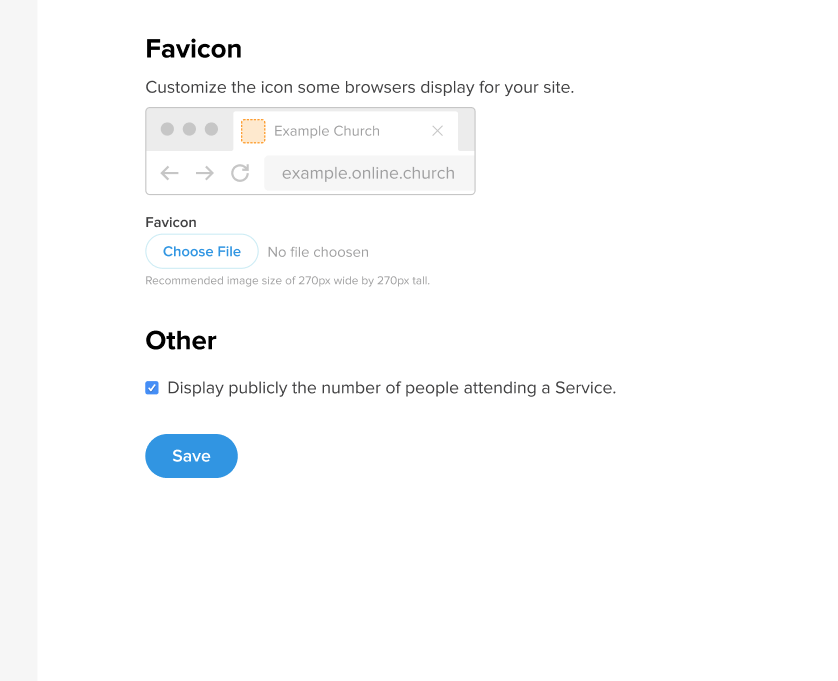
When toggling the option off, hosts will still see the metric in the host tools. However, it will be hidden to your attendees.