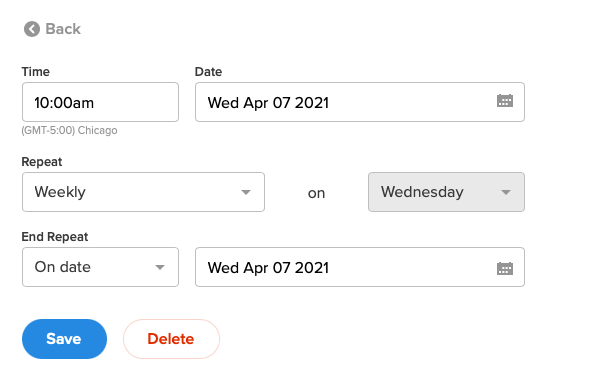Deleting a Stand Alone or Reoccurring Service
Deleting an upcoming standalone or reoccurring service is an easy step to make sure the Platform is all ready for whatever your church has planned.
If your service has started or already happened, you will not be able to delete it, the service date/time will be grayed out. The service will automatically remove itself within 24 hours.
Delete a Service
- Log into the admin
- Go to "Services"
- Click on the service time/date you want to delete.
- Stand-Alone Service: If it is a stand-alone service, click "Delete" and the service will be deleted.
- Reoccurring Service: If it is a reoccurring service, click "Delete" and you will be given a prompt to delete "All Future Services" or "Only This Service" - select your choice. Deleting all future services will remove that service and all reoccurring services that is connected to that specific day/time.
Add an End Date to a Service
- Log into the admin
- Go to "Services"
- Click on a service date/time that is set to repeat and one date after the one you want to be your last repeating service.
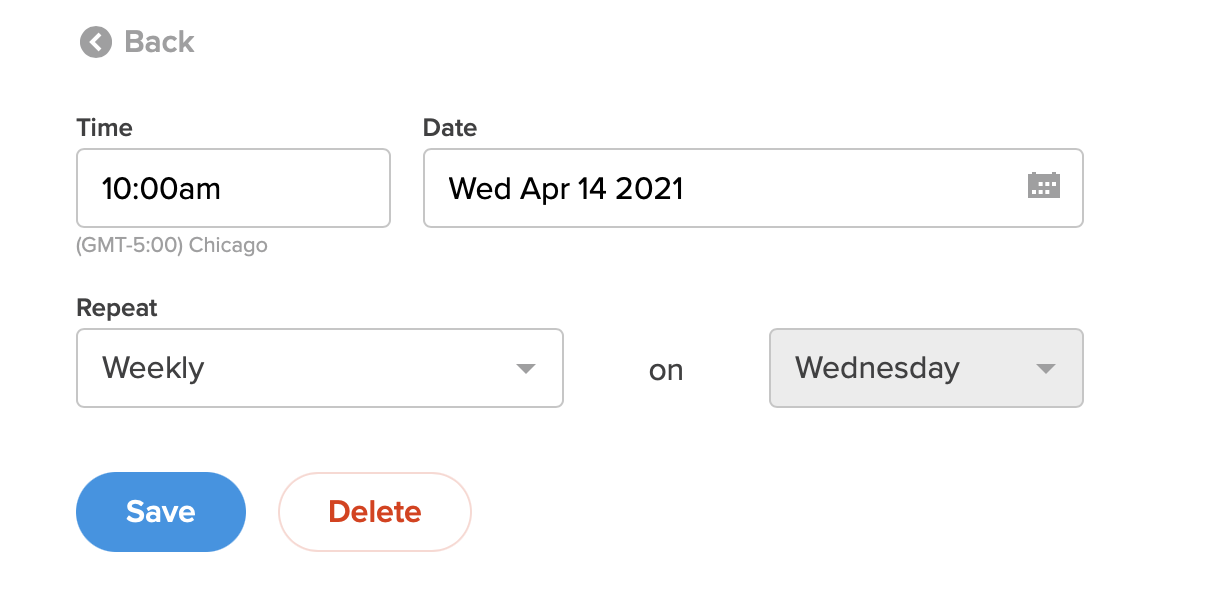
- Click "Delete" and "All Future Services".
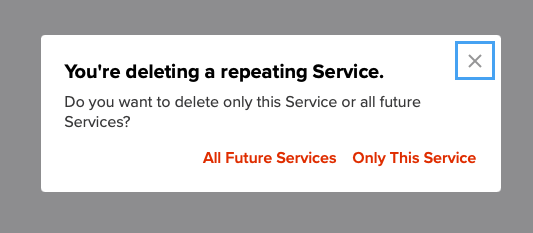
- After deleting future reoccurring services, you can go into the service scheduled the furtherest out & add a date to end the repeat on.