Transcripts
Transcripts provide you with a copy of Public Chat, Host Chat, Live Prayer Chat, and Direct Chat for each Service and are available for download within 30 days of your Service.
Activate Your Transcripts
- Log in to the Admin.
- Navigate to Analytics, then select the Reporting tab.
- Under Transcripts, click Activate.
Downloading a Transcript
- Log in to the Admin.
- Navigate to Analytics, then select the Reporting tab.
- Find the Service you want and click the download icon next to the Service date. All transcripts for the Service will download as a zip file in CSV format.
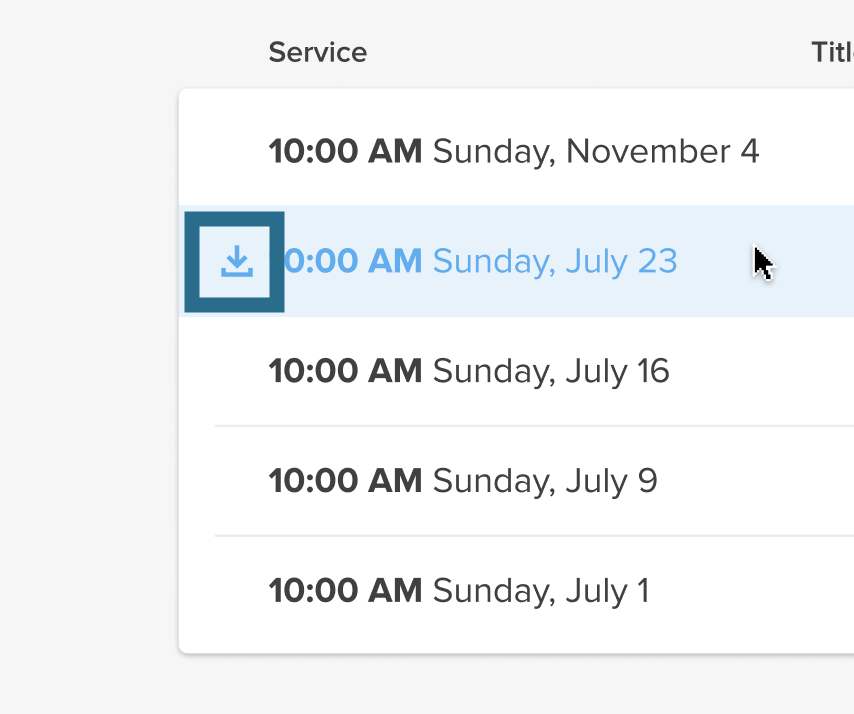
Your transcripts will be available to download approximately 1 hour after your Service ends.