Streaming with Facebook Live
You can easily embed a Facebook Live video into your Church Online Platform service. Just follow these steps:
Facebook Live Video Embed
- From your church’s Facebook Page, click to Create a Live Video.
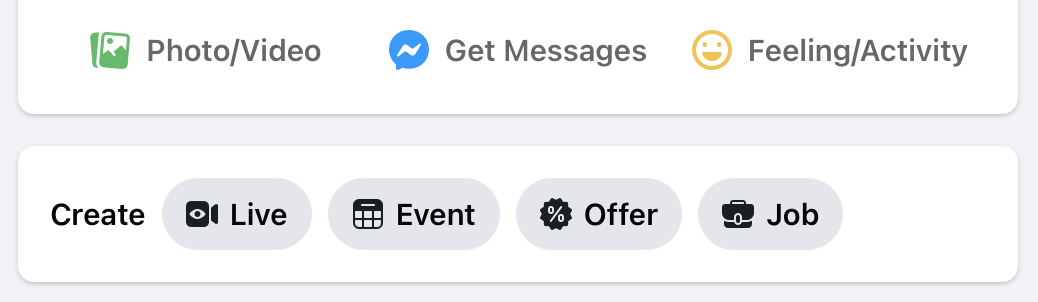
- Set up your live stream and ensure the audience is set to Public so it can be shared outside of Facebook.
- Once your service is live, open another browser and go to your Facebook timeline.
- Find the live event post, click the three dots in the top right corner, and choose Embed.
- In the pop-up, click Copy Code.
Be sure to copy the embed code, not the page URL. The URL will only direct users to the Facebook post—not the actual video.
Add to Church Online Platform
- Log in to the Admin.
- Go to Services and select Edit Content on the desired service.
- In the Video section, select Embed Code.
- Paste your Facebook embed code into the box.
- Click Save.
Copyright issues: Facebook’s automated systems may block your video from embedding if it detects copyrighted material—even mistakenly. For more reliable streaming, we recommend considering other providers.
Audience settings: Only Public Facebook Live videos can be embedded on third-party platforms like Church Online Platform.