Setting Up A Favicon
You can upload a custom image for your platform's favicon.
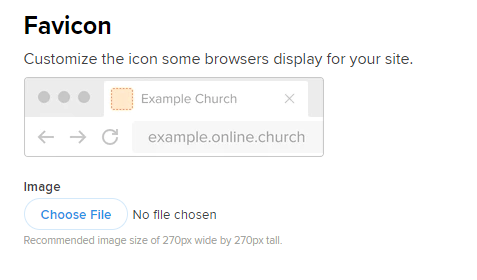
- Go to the admin
- Go to Set Up > Appearance
- Under the Favicon section, click "Choose File"
- Select the image you want to use for your favicon (Recommended size is 270px x 270 px)
- Click Save
Note: Safari does not automatically show favicons, you must turn those on in Safari. To turn on favicons in Safari, go to Safari > Preferences and click the Tabs tab at the top. Next, check the box for Show website icons in tabs.