Setting Up a Response Moment
The response moment allows you to create a custom singular poll to drive engagement during a service. You can create custom text and a custom call to action button.
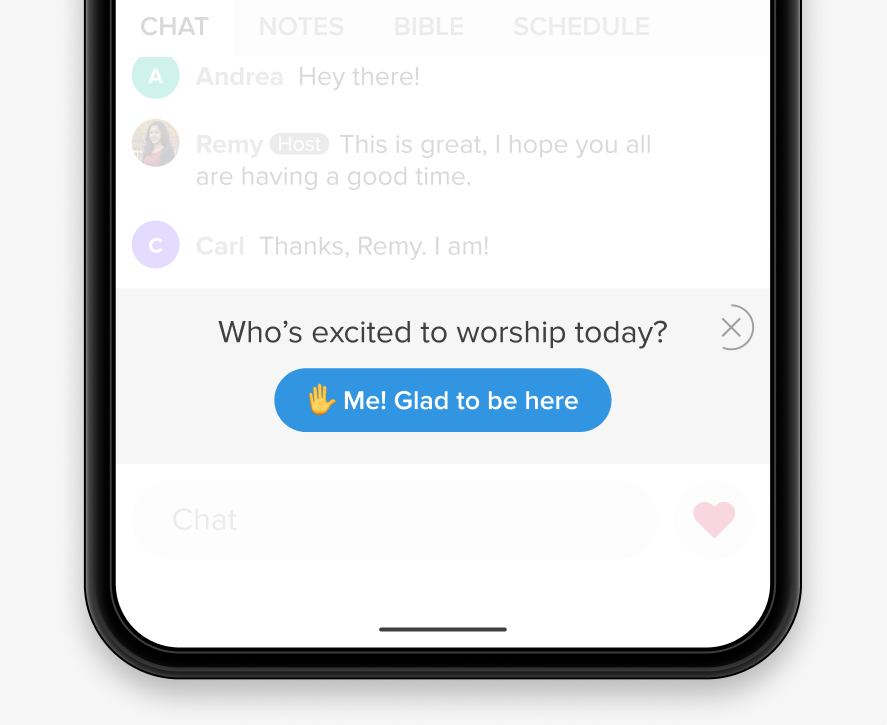
Setup
- Log into the Admin>Moments
- Click "Add Moment"
- Click "Response Moment"
- Create your custom response moment
- Create custom text to ask a question or make a statement
- Click the symbol button to change the emoji
- Create custom button text
- Check or un-check the box next to "Include this Moment in all new Services by default"
- Click "Save"